Let's get straight to it: the safety of your Coinbase Wallet hinges almost entirely on you. Unlike a traditional bank account or the main Coinbase exchange, this wallet is "self-custody." In simple terms, that means you're the sole guardian of your crypto vault.
While Coinbase provides a secure app with beefy encryption, you're the one holding the only key—your secret recovery phrase.
Understanding The Shared Responsibility Model
When people ask, "how safe is Coinbase Wallet?" they're asking a question with two parts. One part is about the technology Coinbase built. The other, more important part, is about your security habits. It’s a partnership where both sides have to pull their weight to keep your assets from disappearing.
Think of it like being handed an indestructible, state-of-the-art safe (that's the wallet app) along with the only key that will ever exist (your recovery phrase). The safe itself is engineered to be practically unbreakable. But if you lose that key or, even worse, hand it over to a scammer pretending to be a locksmith, the strength of the safe becomes totally useless.
This image from the Coinbase Wallet homepage really nails its core promise: it's your personal gateway to Web3, and you're in the driver's seat.

The marketing copy—"your key to the world of crypto"—isn't just a catchy phrase; it's a direct nod to the self-custody nature of the wallet. You hold the keys.
This shared responsibility model is the bedrock of any self-custody wallet, not just Coinbase's. To properly gauge its safety, you have to separate the app's built-in defenses from the personal security measures you're completely responsible for.
Coinbase Wallet Security Your Role vs The App
To make this crystal clear, let's look at who handles what in this security partnership. Getting this distinction right is crucial for understanding where the real risks are.
| Security Feature | Coinbase Wallet's Role (The App) | Your Role (The User) |
|---|---|---|
| Key Storage | Provides a secure, encrypted environment on your device to store your private keys. | You are 100% responsible for keeping your 12-word recovery phrase safe and offline. |
| App Security | Develops and maintains the app, fixing bugs and patching vulnerabilities. | Keeping the app updated to the latest version. |
| Transaction Signing | Securely signs transactions on your device without exposing your private keys. | Verifying all transaction details (address, amount, contract) before you approve them. |
| Phishing & Scams | May implement some warnings or block known malicious sites. | Recognizing and avoiding phishing emails, fake websites, and scam DApps. This is your primary defense. |
| DApp Connections | Provides a browser to connect to Web3 apps. | Researching and vetting the DApps and smart contracts you interact with. |
Ultimately, the app is just a tool. It’s a very secure tool, but how you use it—and how you protect your recovery phrase—is what truly determines the safety of your funds.
Alright, let's break down what's happening under the hood to keep your assets safe in Coinbase Wallet. To really get a feel for its security, you have to understand the core idea it’s built on: self-custody.
Think of it like this. Using a regular crypto exchange is like keeping your cash in a bank's vault. You're trusting them to guard it. Coinbase Wallet, on the other hand, is like having a high-tech, fireproof safe in your own home. You're the only one with the key. You have total control, but that also means the responsibility is entirely on you.
This control boils down to two things you absolutely need to grasp:
- Private Keys: This is the master key to your crypto vault. It's a complex string of code that proves you own your assets and signs off on every transaction. The wallet handles this for you behind the scenes, so you never even have to look at it.
- Recovery Phrase: This is your ultimate backup. It’s a 12-word phrase that can bring your entire wallet back to life if you get a new phone or your device breaks. This is the single most important secret you'll ever own in crypto.
The Tech Guarding Your Keys
So, how does the wallet actually protect these incredibly important keys on your device? It’s not just sitting in a simple file. Instead, the wallet creates a digital fortress using a powerful mix of hardware and software.
First off, your keys are stored directly on your phone or computer—not on a Coinbase server somewhere. This is a huge deal. It means Coinbase can’t touch your funds, move them, or freeze them. To protect those local files, the wallet taps into the security features built right into your device.
On modern phones, this usually means leveraging the Secure Enclave (on Apple devices) or a similar protected environment. This is a dedicated, isolated chip inside your phone’s processor built specifically to handle sensitive data.
Think of the Secure Enclave as a bank vault inside your phone. Your private keys are generated, stored, and used inside this vault to sign transactions. Even your phone’s main operating system can't get in and take a peek.
Encryption and Your Own Security Layers
On top of that hardware isolation, your private keys are scrambled with AES-256, which is the same military-grade encryption standard used to protect classified information. This makes the data completely unreadable to anyone who isn’t authorized.
Coinbase Wallet wraps all this powerful tech into a simple software package, but it also relies on you to add the final layers of security. You can—and definitely should—turn on biometric locks like Face ID or fingerprint scans, along with a strong PIN code.
It's crucial to remember this: while the wallet provides the tools, you're the one in charge of security. Most vulnerabilities don't come from the technology failing; they come from user mistakes like getting tricked by phishing scams. For a deeper dive into these user-centric risks, you can explore expert analyses on Coinbase Wallet's safety.
These layers—self-custody, hardware-level isolation, heavy-duty encryption, and user-controlled biometrics—are what form the wallet's security foundation. Together, they create a seriously robust system designed to stop direct digital theft dead in its tracks.
The Real Threats Every User Faces

While Coinbase Wallet has some serious defenses built-in, they can’t protect you from the single biggest vulnerability in crypto: people. The real danger isn't some super-hacker cracking the wallet's code. It's a clever scammer tricking you into handing over the keys.
These threats don't bother with technology. They target your emotions—your trust, your fear, or your excitement—to get you to make a mistake. So, when you ask "how safe is Coinbase Wallet," you have to look beyond the app itself and understand the traps scammers are setting every single day. The battle for your crypto is often won or lost based on how well you can spot their tricks.
Phishing Schemes Disguised as Legitimacy
One of the oldest tricks in the book is phishing, but it’s evolved way beyond those spam emails with bad grammar. Today’s phishing scams are slick, convincing, and often look exactly like official messages from Coinbase or other services you trust.
Imagine getting an email with the Coinbase logo, screaming about "unauthorized account activity." It pushes you to click a link right now to "re-verify your wallet" and secure your funds. You click, and the website looks identical to the real thing. The problem? Its only job is to steal your 12-word recovery phrase the second you type it in.
This tactic is so effective because it sparks panic. It makes you act before you have a chance to think. Once a scammer has your recovery phrase, they own your wallet. All the wallet's fancy security becomes completely useless.
Malicious Smart Contracts and DApps
The next big minefield is the world of decentralized apps (dApps). While dApps open up a ton of cool possibilities, some are just elaborate traps. You might find a new DeFi project promising insane returns or an airdrop offering "free" tokens.
To get your reward, the dApp asks you to connect your Coinbase Wallet and approve what looks like a simple transaction. What you don't see is that you're actually signing a malicious smart contract, giving it permission to drain specific tokens straight from your wallet.
These attacks are incredibly sneaky because the transaction itself can look perfectly normal on the surface. If you don't carefully check what permissions you're granting, you could be giving a scammer a permanent key to your funds without even realizing it.
Social Engineering: The Ultimate Backdoor
Beyond fake websites and shady code, social engineering is probably the most dangerous threat of all. This is where a scammer manipulates you directly through conversation, usually on platforms like Telegram, Discord, or X (formerly Twitter).
They'll pretend to be a support agent helping with a wallet problem, a friendly stranger offering "can't-miss" investment advice, or an influencer promoting a "guaranteed" crypto project. The goal is always the same: build just enough trust to convince you to share your screen, visit a malicious site, or—the ultimate prize—reveal your recovery phrase.
The data doesn't lie. While Coinbase’s own systems are locked down tight, most crypto theft happens because users get tricked. In just the first half of one year, crypto crimes resulted in an estimated $1.93 billion in losses, and most of that came from user-targeted attacks like phishing that completely bypass the wallet's defenses. To really grasp these risks, you can discover more insights about crypto security on cloaked.com. It all comes down to a critical truth: your own vigilance is the final, and most important, layer of security.
It's one of the most common points of confusion I see: the Coinbase.com account versus the Coinbase Wallet app. They've got the same logo, but that's where the similarities end. Their security models are polar opposites, and not understanding the difference can be a very expensive lesson.
Think of your Coinbase.com account as your crypto bank account. When you buy some Bitcoin or Ethereum on the exchange, Coinbase is the custodian. They hold onto your assets for you, tucked away in their digital vaults. This is super convenient—all you need is a password and two-factor authentication (2FA) to get in. No complex private keys to worry about.
In this custodial setup, the security burden falls squarely on Coinbase. If their systems get breached and customer funds are stolen, they have insurance and corporate reserves to help make users whole. It’s a nice safety net, but it comes at a cost: you’re not really in control. You're trusting them to do the right thing.
You Are The Bank
Coinbase Wallet flips that entire model on its head. It’s built on the principle of self-custody, which means you are the bank.
When you set up the wallet, it generates a unique set of private keys that are stored only on your phone or computer. This gives you absolute, exclusive control over your crypto. Coinbase can't touch your funds. They can't freeze your account. They can't stop a transaction.
This total ownership is the whole point of Web3, but it's a double-edged sword. The responsibility for keeping those assets safe is now 100% yours. There's no "forgot password" link. There's no customer service agent who can get your crypto back if you lose your 12-word secret recovery phrase. You, and you alone, hold the master key.
To really nail down this concept, check out our deep dive on custodial vs non-custodial wallets.
The simplest way to remember it: On the Coinbase exchange, you trust Coinbase to protect your crypto. With Coinbase Wallet, Coinbase trusts you to protect your crypto.
To make this crystal clear, let's break it down side-by-side.
Coinbase Exchange vs Coinbase Wallet At a Glance
The table below gives you a direct comparison of the security models, who controls the assets, and what each platform is best used for.
| Feature | Coinbase.com Account (Custodial) | Coinbase Wallet App (Self-Custody) |
|---|---|---|
| Who Controls the Keys? | Coinbase holds and manages the keys. | You hold and manage your own keys. |
| Primary Security Model | Centralized security managed by Coinbase. | Decentralized security managed by the user. |
| Account Recovery | Password reset and customer support. | Impossible if you lose your recovery phrase. |
| Best For | Beginners, traders, and simple buying/selling. | DeFi, NFTs, and full control over assets. |
| Main Risk | Exchange-level hacks, platform freezes. | Phishing, scams, personal device compromise. |
This table really highlights the core trade-off: convenience versus control.
Exchange Hacks vs. Personal Responsibility
So, which one is actually safer? The honest answer is: it depends entirely on what you're trying to protect against.
The exchange model is vulnerable to massive, centralized attacks. Big exchanges like Coinbase are a juicy target for hackers, and while their security is top-notch, they're not invincible.
A perfect example of this happened recently. A data breach at Coinbase exposed some users' personal info, but attackers couldn't get a single satoshi. Why? Because Coinbase’s security architecture keeps over 98% of all customer funds in offline "cold storage," completely air-gapped from the internet and any sensitive data.
On the other hand, with Coinbase Wallet, the threat isn't a team of hackers breaking into a corporate server. The threat is you. The biggest risks are personal—like falling for a clever phishing scam or being tricked into sharing your recovery phrase. The wallet's code can be flawless, but if a scammer sweet-talks you out of your keys, it's game over.
Ultimately, your choice comes down to a fundamental trade-off: do you prefer the convenience of a trusted custodian, or do you want the absolute control that comes with personal responsibility?
Actionable Steps to Secure Your Wallet Today
Knowing the theory behind wallet security is great, but putting it into practice is what really keeps your crypto safe. Theory is one thing; action is everything. Think of this as your practical checklist for turning your Coinbase Wallet into a digital fortress.
We're moving beyond simple advice here. These are the robust security habits you need to build to defend against the real-world threats that target crypto users every single day. Mastering them is how you can confidently answer the question, "how safe is Coinbase wallet?" for yourself.
This infographic breaks down the fundamental difference between who's in control of your crypto on an exchange versus a self-custody wallet like Coinbase Wallet.
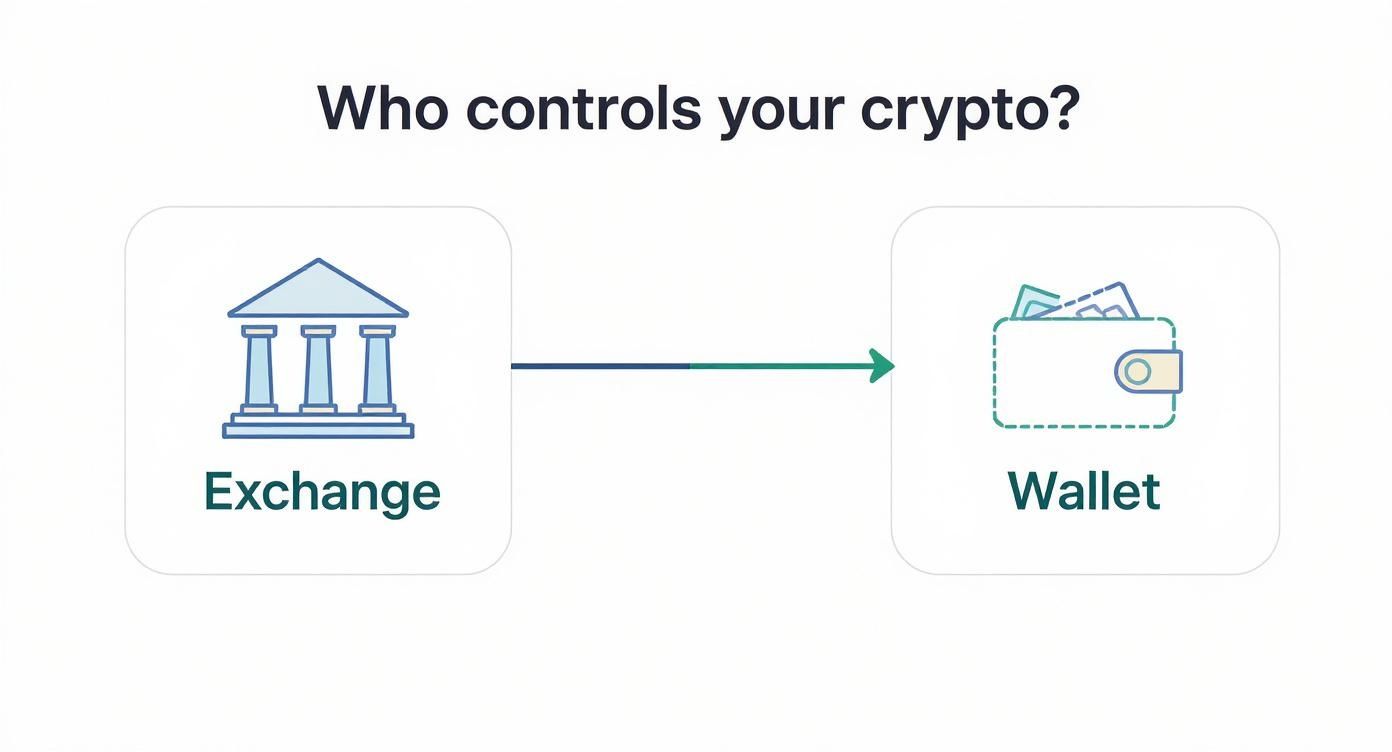
As you can see, with a wallet, the path to control is direct. That puts the responsibility squarely on your shoulders. You're the key holder.
Master Your Recovery Phrase Security
Your twelve-word recovery phrase is the single most critical piece of information you own. Period. If it’s compromised, your wallet is gone. There are no do-overs.
Do:
- Write it down on paper or, even better, engrave it on metal.
- Store it in multiple, secure, offline locations. Think a fireproof safe at home and a safe deposit box at a bank.
- Consider splitting the phrase into two parts and storing each half in a completely different, secure location.
Don't:
- NEVER take a screenshot of it. Ever.
- NEVER save it in a cloud drive like Google Drive, Dropbox, or iCloud.
- NEVER store it in a password manager or a plain text file on your computer.
- NEVER share it with anyone, especially someone claiming to be from Coinbase support. They will never ask for it.
Your recovery phrase is the master key to your entire crypto life. Treat it like it's worth more than everything in your wallet, because it is. Anyone who has it has your crypto.
Enable Every In-App Security Feature
The Coinbase Wallet app comes with several layers of security you need to switch on right away. Don’t treat these as optional extras; they're your first line of defense if someone gets their hands on your device.
- Biometric Lock: The first thing you should do is enable Face ID or fingerprint authentication. This ensures that even if someone picks up your unlocked phone, they can't just pop open your wallet.
- Require PIN or Biometrics for Transactions: Dig into your security settings and toggle this feature on. It forces you to authenticate every single transaction, which is a powerful way to prevent accidental or malicious approvals.
- Use Transaction Previews: Always, always review the transaction simulation before you sign anything. This feature shows you exactly what assets are leaving your wallet, helping you spot a malicious contract that's trying to drain a token you didn't intend to send.
For a deeper dive into optimizing these settings, you might find our detailed breakdown of Coinbase Wallet security measures really helpful.
Elevate Your Security with a Hardware Wallet
For the highest level of security possible, nothing beats pairing your Coinbase Wallet with a hardware wallet like a Ledger or Trezor. This setup truly gives you the best of both worlds: a user-friendly interface with ironclad, offline security.
A hardware wallet is a small physical device that keeps your private keys completely offline, away from the internet and any potential hackers. When you connect it to your Coinbase Wallet, your app becomes the dashboard, but the little hardware device is what actually signs and approves every transaction.
What this means is that even if your phone or computer were completely riddled with malware, a hacker still couldn't steal your funds. They can't approve a transaction without physically holding your hardware wallet and knowing its PIN. For any serious investor, it's the ultimate safeguard.
Got Questions About Wallet Safety? Let's Dig In.
Alright, let's tackle some of the most common questions that pop up when people talk about keeping their crypto safe in a Coinbase Wallet. I'll give you straight, clear answers to clear up any lingering concerns you might have.
Getting your head around these details is the key to managing your digital assets with real confidence.
Can Coinbase Take My Crypto From My Wallet?
Nope. Not a chance. This is the entire point of a self-custody wallet.
Your private keys—the only thing that can authorize a transaction—are created and stored right on your device. They're encrypted, locked down, and completely isolated. Coinbase has zero access to them. That means they have no technical way to move, freeze, or touch your funds.
You're the one in control here. Think of it like this: Coinbase built the vault, but you’re the only person in the world who has the key.
What Happens If My Phone Is Lost or Stolen?
Losing your phone is a nightmare, but it doesn't have to mean you've lost your crypto—not if you’ve properly backed up your recovery phrase.
First off, even with your phone in hand, a thief would still have to crack your phone's lock screen and then get past your wallet's PIN or biometric security. It's a tough nut to crack.
But here’s your immediate game plan:
- Grab a new phone.
- Download the Coinbase Wallet app.
- Choose the "I already have a wallet" option during setup.
- Carefully type in your 12-word recovery phrase. This will restore your wallet and all your funds, exactly as they were.
This is exactly why that recovery phrase is everything. It’s your emergency lifeline if you ever lose your main device. Don't ever compromise on protecting it.
Can My Coinbase Wallet Be Hacked?
Let's be precise here. Hacking the wallet application itself is incredibly difficult. It’s built with powerful encryption and taps into hardware-level security features on your phone, like the Secure Enclave on iPhones. A hacker would probably have an easier time breaking into a bank than cracking the wallet's core code.
The real weak link? It’s us. The human element.
The most common ways people lose their crypto aren't from a direct "hack" on the wallet. They're from successful phishing scams or social engineering tricks where someone is fooled into giving away their recovery phrase or signing a malicious transaction. The wallet's tech is solid, but it can't protect you from a mistake.
Is It Safe to Connect My Wallet to DApps?
Connecting to decentralized apps (dApps) is what self-custody wallets are all about, but you have to go in with your eyes open. Connecting to established, reputable dApps is generally safe, but the crypto space is still a bit of a wild west, and scams are everywhere.
Before you connect to anything, double-check that you're on the right website. Verify the dApp’s official links through trusted sources like their official X (Twitter) or Discord community.
When you connect, you're giving that dApp permission to see your public address and ask you to sign transactions. Always use the preview screen to see exactly what you’re approving. If a transaction wants to send assets you didn't expect, reject it immediately. It's also smart to periodically review and revoke permissions from dApps you're no longer using—it’s just good digital hygiene.
If you've lost access to your wallet due to a forgotten password or other issues, regaining control on your own can be daunting. Wallet Recovery AI offers a secure and discreet service to help you restore access to your valuable digital assets. Learn more about our AI-driven recovery solutions at https://walletrecovery.ai.


Leave a Reply