That gut-wrenching moment you realize your crypto wallet password is gone… it’s a feeling many of us know all too well. Before the panic sets in, the best thing you can do is take a deep breath and just retrace your steps. Seriously. More often than not, the password isn't truly lost—it's just misplaced. A quick check of your notebooks, a search for "wallet info" on your computer, or a peek into your browser's saved passwords can often solve the problem right then and there.
Your First Steps After Forgetting a Wallet Password
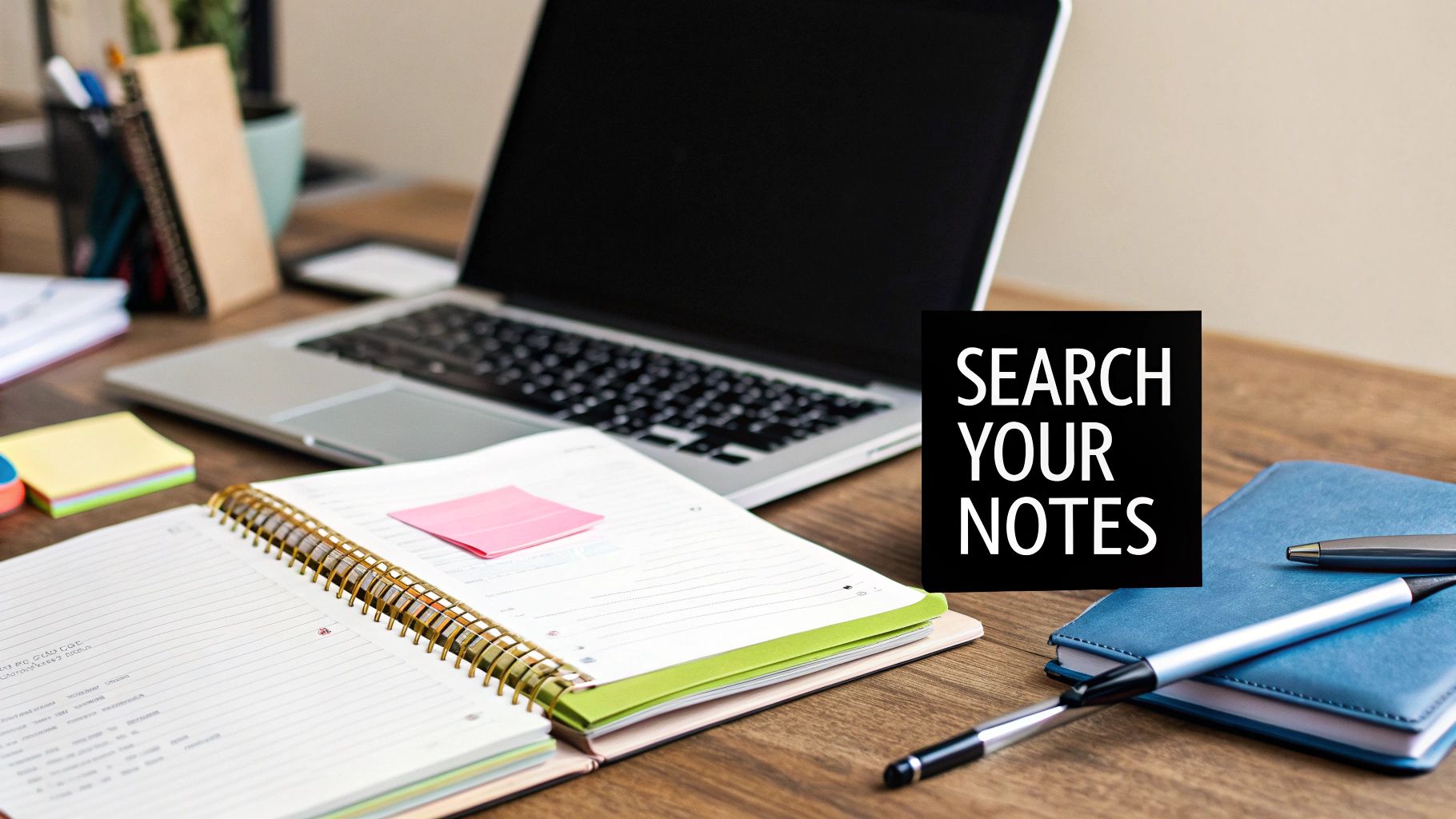
The single worst thing you can do right now is panic. Your first move shouldn't be diving into complex recovery tools, but stopping and thinking methodically. The password is very likely sitting somewhere you’ve simply forgotten about. Rushing into random guesses can get you locked out, but a calm, structured search of your own environment is the fastest path to getting back in.
And if you’re feeling foolish, don’t. Forgetting passwords is an incredibly common problem with real financial stakes. It’s a universal digital headache. In fact, surveys show that nearly half of online users (47%) forget passwords multiple times a month, while 15.3% of Americans admit it happens at least once a week. You can dig into more of these password habits and breach stats over at huntress.com. This just goes to show why a systematic approach is your best bet from the start.
Check Your Physical and Digital Notes
Let’s start with the basics. Did you write it down somewhere? It might seem obvious, but plenty of people still keep a physical backup despite the security advice.
- Notebooks and Planners: Flip through any journals, planners, or notebooks you regularly use. I’ve seen people find login details tucked away on the last page or under a vague heading like "Web Logins."
- Sticky Notes: Give your desk, monitor, and the surrounding area a once-over. That little yellow square is a classic for a reason.
- Important Documents Folder: Think about where you keep your most important papers—contracts, financial statements, etc. You might have printed the password and filed it away for safekeeping.
Once you’ve checked your physical space, turn to your digital clutter. It's so easy to create a simple text file for a password, thinking you'll remember where you saved it.
Try searching your entire computer for common filenames. Think like you did when you created it. Search for terms like:
wallet.txtcrypto pass.docxmetamask info.txtrecovery notes
And don't forget to check your computer's recycle bin or trash folder. A simple mis-click could be the culprit. Also, give your cloud storage folders like Dropbox or Google Drive a thorough search.
Sift Through Your Browser's Password Manager
This one’s a biggie. Modern browsers are pretty aggressive about offering to save your login details, and you might have clicked "yes" without even thinking about it. This is especially common if you use a web-based wallet or an exchange.
Pro Tip: Your browser’s password manager often saves credentials automatically after your first successful login. Even if you don't recall saving it, it’s a critical place to check.
To find out, head into your browser’s settings and look for a "Passwords" or "Autofill" section. From there, you can search for the website of the wallet or exchange you're trying to access. For instance, if you’re using MetaMask on a specific DeFi site, search for that site's URL. You'll probably need to enter your computer’s main password to view the saved credentials, which is a nice built-in security layer.
Investigate Your Dedicated Password Manager
If you’re already using a password manager like 1Password, Bitwarden, or LastPass, this is your most promising stop. These tools are built for exactly this situation. But don't just do a quick search and give up; use their features to your advantage.
- Search for Variations: You might have saved it under something other than the official name. Try searching for "Ethereum Wallet," "My Crypto," or the specific wallet software you use.
- Check Secure Notes: Most password managers have a "Secure Notes" feature, which is perfect for stashing extra info. I often use it for hints, recovery phrases, or even the full password if it’s tied to a larger account.
- Review Password History: This is a killer feature that many people overlook. If you recently changed the password and can't remember the new one, the app might have a history of previous passwords for that entry.
Working through your personal environment—both physical and digital—is the most reliable first line of defense. By carefully retracing your steps and thinking about your own habits, you give yourself the best shot at a quick and painless recovery.
The Ultimate Failsafe: Using a Seed Phrase for Wallet Recovery
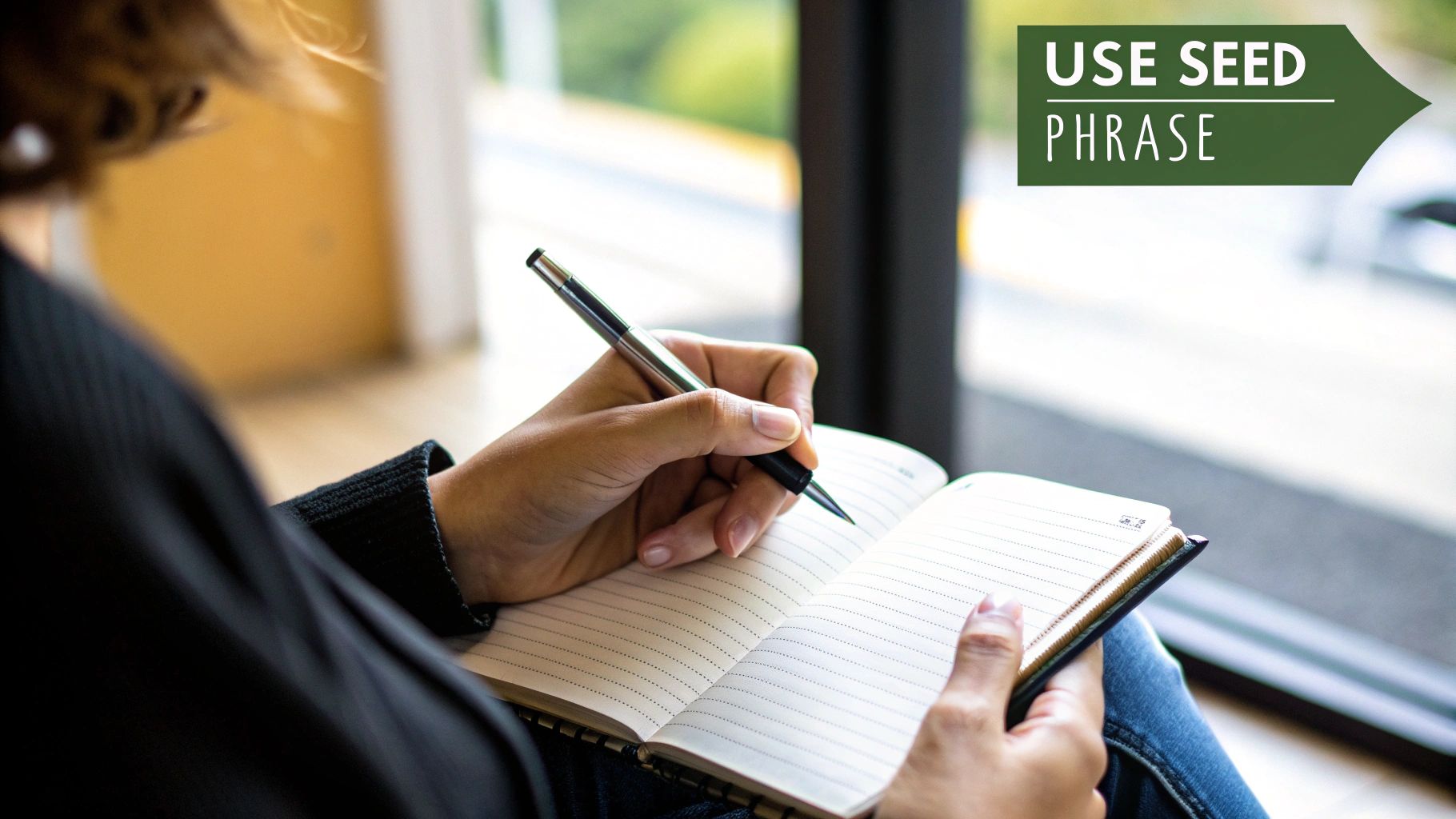
Okay, so you've dug through every possible hiding spot and turned your digital life upside down, but that password is still gone. Don't panic. This is exactly why your seed phrase exists. That string of 12, 18, or 24 words is your ultimate safety net—the master key to every single asset you own.
It’s not a password hint. It's a direct, readable version of your wallet's private keys, which gives you the absolute power to restore access on any compatible device, anywhere in the world.
Think of it this way: your wallet password is the key to your front door. If you lose it, you're locked out of that specific house (your current installation of the wallet). The seed phrase, on the other hand, is the deed and master blueprint. With it, you can rebuild the entire house from scratch, good as new.
That’s why the real answer to how to find lost passwords often isn’t finding the password at all, but knowing how to use your recovery phrase. The password protects a local file; the seed phrase is your wallet. If you want to dive deeper into what that means, our guide on the wallet recovery phrase breaks it all down.
The Wallet Restoration Process in Action
Let’s walk through a real-world scenario. You've forgotten your MetaMask password and are stuck looking at a locked browser extension. You can't get in, so your only move is to start over.
Here's how that recovery plays out:
- Wipe the Slate Clean: First, you’ll have to completely uninstall the MetaMask browser extension. It sounds scary, but it’s a necessary step to get rid of the old, locked installation.
- Reinstall the Wallet Software: Head over to the official MetaMask website and grab a fresh copy of the extension. You'll be starting with a blank, unconfigured wallet.
- Choose the "Import" Option: As you go through the setup, you’ll see two big choices: "Create a New Wallet" or "Import an existing wallet." You need to hit "Import."
- Enter Your Seed Phrase: This is the moment of truth. You’ll be prompted to type in your 12-word (or longer) seed phrase, one word at a time, in the exact correct order. Then, you'll create a brand new password for this fresh install.
Once you’ve done that, MetaMask will use your seed phrase to regenerate your private keys. Suddenly, your wallet and all of its funds will reappear, exactly as you left them. The new password you just created is now the key to unlocking this specific installation going forward.
Critical Security Protocols During Recovery
Using your seed phrase is incredibly powerful, but it’s also the single most vulnerable moment you'll face as a crypto owner. This phrase should never touch the internet or any digital format. You need to treat this process with the same caution you'd use if you were handling a briefcase full of cash.
Your seed phrase should only ever be entered directly into official, legitimate wallet software. Never, ever type it into a website, a Google Doc, or a message to a "support agent." Scammers build fake wallet websites for the sole purpose of tricking you into entering your phrase, which leads to an instant and irreversible loss of your crypto.
These are the non-negotiable rules of the road:
- Go Offline: Before you even think about starting the import process, disconnect from the internet. This prevents any sneaky malware on your machine from capturing your seed phrase as you type it. Only reconnect once the wallet is restored and safely locked with a new password.
- Triple-Check Your Source: Only download wallet software from the official source, like the Ledger Live website or the official Chrome Web Store page for MetaMask. Fake apps designed to steal your funds are everywhere.
- Never Digitize Your Phrase: Don't type it into a text file to copy and paste. Don't take a picture of it. You must manually and painstakingly enter each word from your physical backup directly into the wallet’s import screen.
Following these steps ensures your emergency backup plan doesn't turn into a security nightmare. Handling your seed phrase with extreme care is the most important skill you can have when a lost password has you backed into a corner.
Searching Your Password Manager and Digital Vaults
If you’re already using a password manager, you’ve given yourself a massive head start. These digital vaults are built for moments just like this, turning a potential disaster into a solvable puzzle. Think of your password manager less as a simple list and more as a searchable archive of your digital life. The key is often just knowing how to look.
Most people’s first instinct is to type "MetaMask" into the search bar, see nothing, and give up. Don't fall into that trap. You have to think like your past self—what name might you have used when you first saved it?
Expanding Your Search Strategy
It's a classic mistake to assume you saved a login under its official name. I’ve personally found old wallet credentials I labeled with vague titles that made perfect sense at the time but are completely cryptic months later.
Try casting a wider net with broader or more personal search terms. Think along the lines of:
- "My ETH Wallet" or "Ethereum Main"
- "Crypto Login" or "Web3 Access"
- The name of a specific dApp you used frequently
- "Ledger Passphrase" if it's connected to a hardware device
This simple shift from searching for the "right" name to searching for your name for it can make all the difference. You’re trying to jog your own memory of your personal organizational quirks.
Digging into Password History and Secure Notes
If a direct search still comes up empty, it’s time to lean on your manager's more powerful features. Most quality password managers, like 1Password or Bitwarden, keep a password history for every entry. This is a lifesaver. If you recently changed your wallet password and can't recall the new one, the old one is probably still logged in the history, which might be exactly the clue you need.
Another potential goldmine is the secure notes or custom fields section. So many people (myself included) use this area as a digital scratchpad. You might have jotted down things like:
- A cryptic password hint only you would understand.
- The date the password was first created.
- Answers to associated security questions.
- Some people even store their full seed phrase here (though, for the record, this is a huge security risk).
Take a minute to click through every single field tied to any crypto-related entry you can find. The answer might just be hiding in plain sight as a simple text note.
It's no surprise that password managers are becoming essential. By 2025, an estimated 36% of American adults will rely on one. A huge driver for this is simple memory fatigue—a full 44% of users adopted these tools because they were sick of forgetting their passwords. You can find more on these password management trends on pandasecurity.com.
Password Storage Methods: A Quick Comparison
It's important to remember that not all digital storage spots are created equal. Where you saved your password has a huge impact on both its security and how easy it is to recover.
Here’s a quick breakdown of the common places people store credentials.
| Storage Method | Security Level | Recovery Ease | Best For |
|---|---|---|---|
| Password Manager | High | High | Storing all sensitive credentials securely in one encrypted location. |
| Browser Autofill | Medium | High | Convenience for low-stakes websites, but vulnerable if your device is compromised. |
| Digital Notes App | Low | Medium | Quick, temporary notes, but not recommended for storing unencrypted passwords. |
| Encrypted Text File | Medium | Low | Technical users who can manage encryption keys, but easily lost if the file is misplaced. |
When it comes down to it, nothing beats a dedicated password manager for its blend of rock-solid security and straightforward recovery features. Systematically working through its search functions, version history, and secure notes gives you the absolute best shot at turning a crisis into a minor hiccup. A well-organized vault is almost always the quickest way back into your accounts.
When It's Time for the Heavy-Duty Password Recovery Tools
You've turned your digital life upside down. You’ve scoured every folder, checked every backup, and your password manager has nothing. It’s easy to feel like you’ve hit a brick wall, but this isn't necessarily the end. It just means it's time to pivot from manual searching to more powerful, systematic methods built for cracking open locked files.
When all you have left is that encrypted wallet file and the stakes are high, advanced recovery tools are your last line of defense. These aren't your typical "forgot password" links. They are specialized programs designed to guess your password at an incredible rate, and this is your guide for when everything else has failed.
Brute-Force vs. Dictionary Attacks: What's the Difference?
Advanced recovery boils down to two main approaches: brute-force attacks and dictionary attacks. A brute-force attack is exactly what it sounds like—the software relentlessly tries every single combination of letters, numbers, and symbols until it stumbles upon the right one. It’s exhaustive but can be painfully slow, sometimes taking years.
A dictionary attack is the smarter, more refined cousin. Instead of just guessing randomly, the software works from a list of words, phrases, and common passwords. This is where you come in. By creating a wordlist tailored to your own life, you can give the software a massive head start.
Think of the process as a funnel. You start broad by checking your password managers and notes, then narrow your focus. This infographic shows a typical search sequence within a password manager, which is the logical step right before you bring out the big guns.
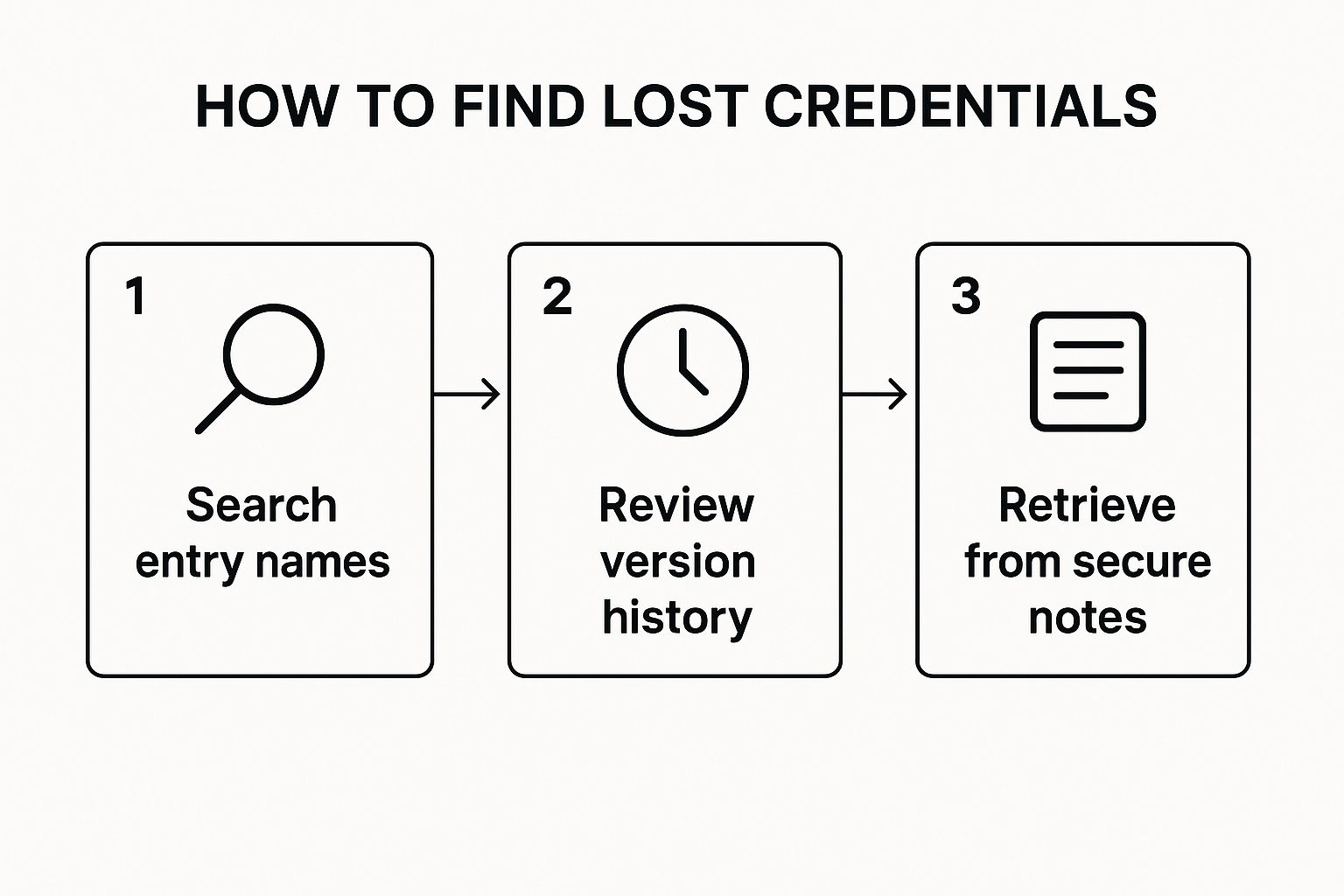
As you can see, a structured search—checking entry names, version history, and even secure notes—is the essential groundwork you need to lay before escalating to more aggressive recovery methods.
Powerful Tools for the Tech-Savvy
If you're comfortable working with a command line, tools like Hashcat and John the Ripper are the gold standard. They're open-source, incredibly powerful, and highly customizable, but be warned: they have a steep learning curve.
- Hashcat: Often called the world's fastest password cracker, Hashcat uses your computer's GPU (graphics card) to turbocharge the process, making it thousands of times faster than using a standard CPU.
- John the Ripper: A true workhorse in the recovery world, "John" is fantastic at automatically detecting hash types and offers a huge range of cracking modes to work with.
These tools aren't user-friendly apps with slick interfaces. They demand precise commands to get the job done, but their real power lies in their flexibility—especially with the custom wordlists you feed them.
The Art of Building a Killer Wordlist
The success of a dictionary attack is almost entirely dependent on the quality of your wordlist. Sure, you can download a generic list from the internet, but a list built around you can slash the recovery time from years down to just hours or days.
Start by brainstorming every little detail about your life. Nothing is too insignificant.
- Old Passwords: Jot down every password you can remember using for any account.
- Personal Names: Think of your name, family members, pets, and close friends.
- Key Dates: Include birthdays, anniversaries, and important years (like 1995 or 2017).
- Hobbies & Interests: List your favorite bands, movies, book characters, or sports teams.
- Locations: Think of street names, cities you've lived in, or memorable vacation spots.
Mix these elements with common patterns you might have used, like adding "!" or "123" at the end. This personalized strategy gives the software a huge advantage. These techniques are also crucial for more than just crypto wallets; our related guide shows how they can help with encrypted archive recovery for ZIP and RAR files.
When to Call in the Professionals
What if you don't have the technical chops to run tools like Hashcat? This is where professional wallet recovery services step in. You have to be careful, though. The space is filled with both genuine experts and opportunistic scammers.
A reputable service will have a transparent process, verifiable success stories, and will never ask for money upfront. They typically charge a percentage of the recovered funds, which you only pay after you have your crypto back. These services use industrial-grade hardware and proprietary software to run highly optimized attacks that are simply impossible to replicate on a home computer.
Key Takeaway: A professional service brings massive computational power and deep expertise to the table. You're essentially renting a supercomputer and the expert knowledge needed to run it effectively.
The digital world we live in is mind-bogglingly complex, with estimates suggesting there are over 300 billion passwords in use by humans and machines globally. This is precisely why the password manager market, expected to surpass $7 billion by 2030, is becoming so essential.
Ultimately, deciding to use advanced tools or a professional service is a big step. It’s for situations where the value of what's locked away justifies the time, effort, and potential cost. By taking the time to build a detailed personal wordlist, you’re providing the single most important ingredient for success—whether you're the one running the software or you're handing the job over to an expert.
Proactive Strategies to Prevent Future Lockouts

If you've ever been through the heart-stopping panic of a potential crypto lockout, you know it's an experience you never want to repeat. The whole ordeal—sifting through old notes, running recovery tools, staring at a login screen—is utterly draining.
That's why the best recovery strategy is simple: prevention. By shifting from reactive panic to proactive preparation, you can build a system that pretty much guarantees you'll never be in this spot again. Think of it as your best insurance policy. It’s not about being paranoid; it's about smart, long-term asset protection that lets you sleep at night.
Build a Fortress Around Your Seed Phrase
Your seed phrase isn't just a string of words; it's the master key to your entire crypto life. Treat it that way. The single biggest mistake I see people make is storing it somewhere convenient but fatally insecure, like a screenshot on their phone or a text file in cloud storage.
Digital files are a massive, blinking target for hackers. It's shockingly easy for malware to scan your machine for those tell-tale 12 or 24 words. You absolutely have to commit to a physical, offline backup strategy.
- Go Analog: Write your seed phrase down on high-quality paper. Even better, get a metal plate and etch the words into it—they're practically indestructible and can survive fire or water damage.
- Store It Securely: A fireproof bag or a home safe is a great start. For serious peace of mind, consider storing a second physical copy in a bank's safe deposit box.
- Split It Up: For the truly security-obsessed, you can split the phrase into two or three pieces and hide each one in a different, secure location.
This layered approach means that even if your computer gets fried or your house suffers a disaster, your ultimate recovery key is safe and sound, accessible only to you.
Key Insight: Never, ever take a photo of your seed phrase. Your phone's camera roll often gets backed up to the cloud automatically, creating a digital copy you might not even know exists. It's a simple slip-up that can completely destroy your security.
Embrace Redundancy with Multi-Signature Wallets
When you're dealing with a significant amount of crypto, relying on a single password or seed phrase is a huge risk. It creates a single point of failure. This is exactly where multi-signature (multisig) wallets come in—they are a massive upgrade to your security.
A multisig wallet is like a bank vault needing multiple keys to open. You can set it up to require, say, two out of three different devices to approve any transaction. So, even if a thief gets ahold of one of your private keys or you lose a device, your funds are completely safe.
It's the perfect defense against both unauthorized access and your own mistakes. Lose one key? No problem, you can still get to your funds with the other two. It's a robust system that I highly recommend for any serious, long-term holder.
Develop a Consistent Backup Routine
Finally, being proactive means making security a habit, not a one-off task. You can't just set it and forget it. I tell everyone to set a recurring calendar reminder—maybe every six months—to do a quick security audit.
During this check-up, just run through a few questions:
- Are my physical backups still where I left them? Are they still readable?
- Is all my wallet software and firmware up to date?
- Are my passwords still strong, or is it time for a refresh?
- Has anything changed in my life that could compromise my setup?
Turning this into a routine transforms security from a chore into just another part of managing your assets. A little time invested now in creating physical backups, exploring options like multisig, and sticking to a review schedule will ensure that the frantic search for a lost password becomes a distant memory.
Your Wallet Recovery Questions Answered
When you're staring down the barrel of a locked crypto wallet, a million questions probably pop into your head. The stakes are incredibly high, after all. Let's tackle some of the most common concerns people have when trying to get back into their accounts.
What Happens if I've Lost Both My Password and My Seed Phrase?
I'm not going to sugarcoat it—this is the single worst-case scenario for any crypto holder. Your seed phrase is the ultimate master key, the final backstop designed to save you if your password is forgotten. Losing both is a huge problem.
Without that phrase, your only real shot is a brute-force attack on the encrypted wallet file itself (like a wallet.dat or a JSON file). This means using powerful software to try millions of password combinations. It's a long, slow process with absolutely zero guarantee of success. This is precisely why protecting your seed phrase is the most important responsibility in self-custody.
Are Crypto Wallet Recovery Services Legit?
It's a mixed bag out there. The crypto world is full of brilliant, ethical experts, but it also attracts scammers who prey on people in desperate situations.
A trustworthy service will be completely transparent. They'll have a professional setup, positive independent reviews, and a clear process. The biggest green flags?
- They will never ask for your seed phrase. Ever.
- Their payment model is success-based—they take a percentage of the recovered funds after you have access.
On the other hand, if a service demands an upfront fee, run. That's a massive red flag. Do your homework, read everything you can find about them, and trust your gut before you hand over anything.
The Bottom Line: A legitimate recovery service's interests should align with yours. A "no win, no fee" policy is the gold standard because they only get paid if you get paid. It’s a strong sign you're dealing with a reputable provider.
Can I Use These Methods to Recover a Coinbase or Binance Account?
Nope. The techniques we've been discussing are for self-custodial wallets where you control the private keys. Centralized exchanges like Coinbase or Binance work completely differently—they manage custody for you.
Think of it like a bank. If you forget your online banking password, you don't try to hack the bank's servers; you go through their official password reset process. It's the same with an exchange.
You'll need to:
- Use the "Forgot Password" link on their login page.
- Prove it's you, usually through a link sent to your email or a code to your phone.
- Sometimes, you might need to provide extra verification, like a selfie with your ID.
Tools like Hashcat and brute-force software are completely useless here because there's no local wallet file to decrypt. Access is all handled by the exchange's own security systems.
Feeling stuck with a lost wallet password? The expert team at Wallet Recovery AI uses secure, AI-driven methods to help you regain access to your crypto assets. We handle everything from Bitcoin and Ethereum to MetaMask and hardware wallets with complete confidentiality. Start your recovery process today at https://walletrecovery.ai.


Leave a Reply