Yes, Coinbase Wallet is safe—but its security is a partnership. It’s built with powerful, industry-standard security features, but at the end of the day, your funds are only as secure as the personal precautions you take.
Why? Because with Coinbase Wallet, you hold the keys, not Coinbase.
Understanding Your Role in Wallet Security

The first thing you have to get straight is the difference between Coinbase.com (the exchange) and Coinbase Wallet (the app). Think of the exchange like a traditional bank—it holds your money for you. Coinbase Wallet, on the other hand, is like the physical cash in your pocket. You have total possession and control.
This concept is called self-custody, and it’s the entire foundation of the wallet’s security model. It means you, and you alone, are responsible for protecting your private keys and recovery phrase. While this setup shields you from massive, company-level hacks that can plague exchanges, it also means there’s no customer support hotline to call if you lose your credentials. You are the sole guardian of your digital assets.
To help frame the conversation, let’s quickly break down the security trade-offs you're making when you decide to use a self-custody wallet.
Coinbase Wallet Security At a Glance
The table below gives you a quick snapshot of the key security advantages you gain and the risks you take on by using a self-custody wallet like Coinbase Wallet.
| Security Advantages (Pros) | Security Risks (Cons) |
|---|---|
| Full Control Over Funds You have exclusive access to your crypto. No one can freeze or move it without your keys. | Total Personal Responsibility If you lose your recovery phrase, your funds are gone forever. There's no "forgot password" link. |
| Immunity to Exchange Hacks Your assets aren't sitting in a centralized "honeypot" for hackers to target. | Vulnerability to Phishing Scammers will target you directly to try and trick you into giving up your keys or recovery phrase. |
| Direct dApp Interaction You can connect to Web3 platforms and dApps without a middleman approving transactions. | Risk of User Error Sending funds to the wrong address or interacting with a malicious smart contract is irreversible. |
As you can see, the freedom of self-custody comes with a heavy dose of personal responsibility. It’s a powerful tool, but only if you understand and respect the risks involved.
How Coinbase Wallet's Core Security Works

It helps to think of Coinbase Wallet not as a bank account, but as your own personal digital vault. The entire security model is built on a single, powerful idea: self-custody. In simple terms, this means you hold the master key to your funds. Not Coinbase, not a bank—just you.
Unlike a typical crypto exchange, Coinbase never has access to your passwords or private keys. The wallet is intentionally designed so all your sensitive info is created and stays right there on your phone or computer. This puts you in the driver's seat. If you're new to this concept, our guide on custodial vs non-custodial wallets breaks down the crucial differences.
This design choice is the fundamental answer to the question, "is Coinbase Wallet safe?" because it shifts all the power—and responsibility—to the user.
Your Device Is the First Line of Defense
Coinbase Wallet cleverly uses the built-in security hardware that already exists in your device to shield your private keys. For modern smartphones, this is usually a dedicated chip called a Secure Enclave.
Think of it like a locked safe inside an already locked room. The Secure Enclave is that inner safe. It completely isolates your keys from the rest of the phone's operating system. This makes it incredibly difficult for malware or a hacker to get their hands on your keys, even if your device itself is somehow compromised.
On top of that, you get more familiar layers of protection:
- Biometric Locks: Requiring your Face ID or fingerprint to authorize transactions is a game-changer. It ensures you're the only one who can actually send crypto out of your wallet.
- Strong PIN/Password: You also set a unique password or PIN for the wallet app itself, adding one more hurdle for anyone trying to gain unauthorized access.
At its heart, the wallet’s security model is decentralized. Coinbase provides the secure framework, but the ultimate responsibility for protecting your master key—that 12-word recovery phrase—is 100% on you.
The Ultimate Master Key: Your Recovery Phrase
When you first set up the wallet, you're given a unique 12-word recovery phrase. This is, without a doubt, the most critical piece of the security puzzle. This phrase is the one and only master key that can restore your entire wallet on a new device if your old one is lost, stolen, or just stops working.
Coinbase Wallet is a self-custody solution that gives you full control by storing private keys locally on your device. It bolsters this with strong security like end-to-end AES-256 encryption and biometric locks to protect your assets. For a deeper dive, check out the Coinbase Wallet security review on Coin Bureau.
The Real-World Threats You'll Face
Even with Coinbase Wallet’s digital fortress, the biggest threats you’ll encounter aren't hackers trying to crack the code. They're targeting the person holding the keys—you. The battle for your crypto is less about computing power and more about psychological manipulation.
Criminals have figured out it's far easier to trick you into opening the door than to try and break it down. Their entire game plan revolves around exploiting human emotions like trust, urgency, and the fear of missing out. Knowing their playbook is your first line of defense.
Common Attack Vectors
The most common threats aren't brand new; they're old-school scams with a crypto facelift. You have to be on constant alert for these tactics:
- Sophisticated Phishing: Scammers build pixel-perfect fake websites or emails that look exactly like Coinbase. The goal is to make you panic with a fake security alert or lure you in with a bogus airdrop, hoping you'll enter your 12-word recovery phrase.
- Malicious dApps: Not every decentralized app is built to help you. Some are cleverly disguised as the next big thing in DeFi or gaming, but their real purpose is to request permissions that let them drain your wallet the moment you connect.
- Social Engineering: This is a broad one. It's where scammers play the long game to build trust. They might pose as a support agent in a Discord server or a helpful stranger on X (formerly Twitter), slowly walking you toward making a catastrophic mistake.
The strategy behind these attacks is always the same: get you into a state of panic, greed, or confusion. When you're rushed and emotional, you're much more likely to miss the obvious red flags and hand over the keys yourself.
The crypto world is swimming with these kinds of traps. In just the first half of one recent year, attackers managed to steal over $2.17 billion from crypto services worldwide, which shows just how real these risks are.
Coinbase Wallet gives you tools like transaction previews and a dApp blocklist to fight back, but at the end of the day, you are the final line of defense. You can find more details about these kinds of risks in this guide on crypto security trends and wallet safety.
How Coinbase Proactively Defends Your Wallet
Even though you’re the one holding the keys, you're not entirely on your own out there. Coinbase provides a pretty hefty security umbrella that works behind the scenes, drawing on intelligence from its massive global exchange to protect wallet users. That institutional backing is a big reason so many people trust it.
Think of it like having an advanced neighborhood watch program for your crypto. Coinbase is constantly identifying and flagging new threats, which gives you a layer of defense that most standalone wallets just can't offer. This proactive approach is what makes Coinbase Wallet feel safer for the average person.
Built-In Safety Nets
Coinbase doesn't just hand you a vault and wish you luck. It also helps guard the perimeter with a few automated features designed to stop you from making a costly mistake.
- Malicious dApp Blocklist: Coinbase keeps a running list of known scammy dApps. If you try to connect to a site on that list, the wallet throws up a big, obvious warning. It's a simple but effective first line of defense.
- Transaction Previews: Before you sign anything, the wallet gives you a clear summary of what you’re about to do. This preview is great at spotting suspicious requests, like a dApp asking for unlimited access to all your tokens, giving you a final chance to slam the brakes.
These features work like a built-in security advisor. They don't make the final call for you, but they make sure you have all the information before you commit your funds—and that's a powerful safeguard.
Coinbase’s commitment to security also shows in how they handle problems. The company has been open about security incidents, including a past attempt to breach customer data. While some personal info was exposed, the attackers never got their hands on credentials or private keys, and no funds were ever at risk. Their transparent response and immediate steps to tighten controls highlight just how seriously they take this stuff. You can read more about how Coinbase handles these situations in this security overview.
Your Essential Security Action Plan
Knowing the theory behind wallet security is great, but it's what you do that really counts. Think of your wallet's safety not as a one-time setup, but as an ongoing habit. These are the non-negotiable steps you need to take to lock down your digital assets and keep them out of the wrong hands.
This is all about creating a buffer—a line of defense—between your crypto and the people who want to take it.
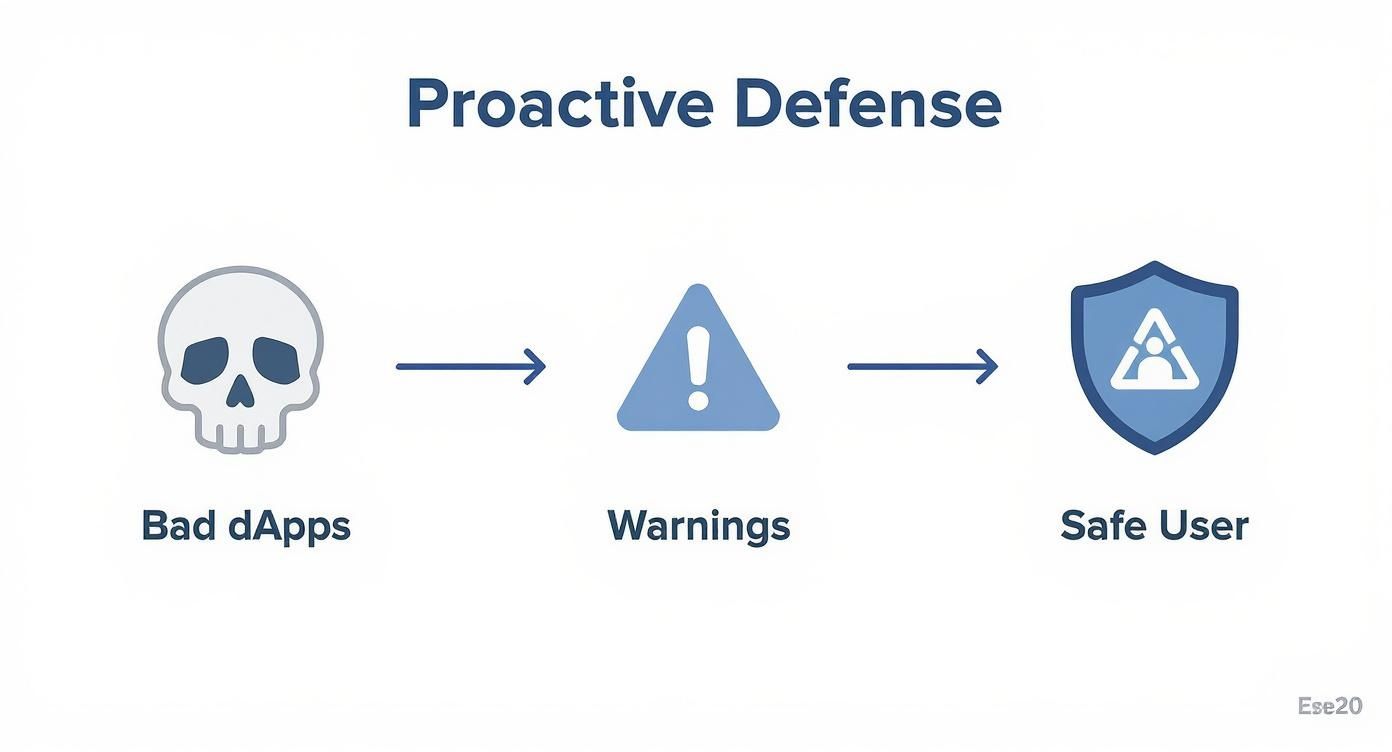
As you can see, your own habits are the most powerful shield you have against the sketchy side of Web3.
Essential Security Practices Checklist
To make this crystal clear, I've put together a checklist. Think of this as the digital equivalent of locking your doors, closing your windows, and setting the alarm before you leave the house. Each action plugs a potential security hole.
| Security Action | Why It's Critical | How to Do It |
|---|---|---|
| Guard Your Recovery Phrase Offline | This is the master key to your funds. If it's online, it's vulnerable to hackers. | Write it down on paper or metal. Store it in a secure, physical place (like a safe). NEVER save it as a screenshot, in a notes app, or in a password manager. |
| Use a Unique, Strong Password | Reusing passwords is a huge risk. If another site gets breached, your wallet is next. | Create a complex password just for Coinbase Wallet. Mix uppercase letters, lowercase letters, numbers, and symbols. |
| Enable All Security Features | These features add extra friction for thieves, making it much harder to drain your wallet. | Go into your wallet's settings. Turn on biometric authentication (Face ID/fingerprint) and require it for every single transaction. |
| Connect a Hardware Wallet | This moves your private keys completely offline, making them immune to online attacks. | Purchase a device from a reputable brand like Ledger or Trezor. Follow their instructions to link it to your Coinbase Wallet. |
Following these steps isn't optional; it's the foundation of keeping your crypto safe.
Let's break a few of these down a little further.
Guard Your Recovery Phrase
Your 12-word recovery phrase is everything. It's the one thing that can restore your wallet if you lose your device. Because it’s so powerful, you must NEVER store it digitally. No photos, no cloud docs, no password managers—nothing.
Write it down and hide it. Better yet, write it down twice and hide the copies in two different secure locations. If you need a refresher, you can learn more about the critical importance of your wallet recovery phrase and the best ways to keep it safe.
Always Be Skeptical
Before you approve any transaction or connect to a new dApp, just pause for a second. Ask yourself: "Do I really trust this? Do I understand exactly what permissions I'm giving it?"
That single moment of hesitation can be the difference between keeping your assets and losing them forever. If it feels even slightly off, just back away.
The Ultimate Upgrade: Connect a Hardware Wallet
For anyone holding a significant amount of crypto, this is the gold standard. Connecting a hardware wallet (like a Ledger or Trezor) to your Coinbase Wallet is the single biggest security upgrade you can make.
It basically turns your app from a "hot wallet" (connected to the internet) into a super-secure remote control for your "cold storage" (completely offline). Your private keys never, ever touch the internet, which makes them practically untouchable by hackers.
Got a few questions on your mind about Coinbase Wallet? Let's clear them up. Here are some of the most common things people ask when deciding if it's the right choice for them.
Is Coinbase Wallet Safer Than the Coinbase Exchange?
They’re secure in different ways, and it really comes down to who you trust more: yourself or Coinbase.
Coinbase Wallet is a self-custody wallet. This means you, and only you, hold the keys. It makes you immune to a hack on Coinbase's central platform, but it also means security is 100% your responsibility. The Coinbase exchange, on the other hand, is custodial. They hold the keys for you. It’s convenient, sure, but it also means your assets are exposed if the exchange itself is compromised.
Most experienced crypto users prefer the control that comes with a self-custody wallet.
What Happens If I Lose My Phone?
Don't panic. As long as you have your recovery phrase, your funds are completely safe. Your crypto isn't actually stored on your phone; it lives on the blockchain. Your phone just holds the keys that give you access.
If your phone is lost or broken, you can simply install Coinbase Wallet on a new device and use your 12-word recovery phrase to restore full access to all your assets.
Key Takeaway: Your physical device is disposable, but your recovery phrase is everything. Protect it above all else.
Is My Crypto Insured in Coinbase Wallet?
No, it is not. Since Coinbase Wallet is a self-custody product, the assets you hold are not covered by FDIC or SIPC insurance.
The insurance you hear about from Coinbase only applies to assets held on their centralized exchange platform. When you use the wallet, you are your own bank, and that includes being responsible for your own security.
If you've lost access to your wallet and are struggling to recover your assets, Wallet Recovery AI can help. We provide a secure, confidential service to help you regain control of your digital funds. You can learn more about our recovery services.


Leave a Reply